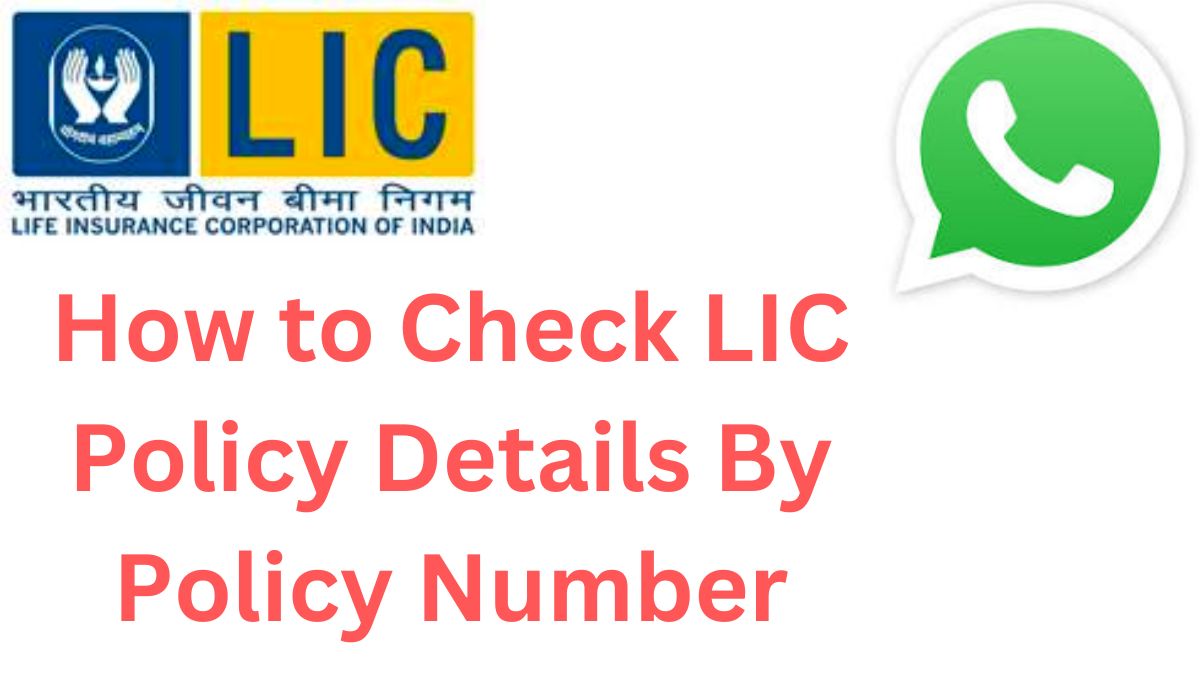In this post we will guide on how to check LIC policy details by policy number. We will discuss about two methods to get LIC policy details.
Contents
- Table of Contents
- 1. LIC WhatsApp Helpline Number 8800290020
- Best LIC Plan: LIC की ये मालामाल करने वाली स्कीम! हर दिन लगाएं सिर्फ इतने पैसे, मिलेंगे 39 लाख
- 2. Official LIC Website: Customer Portal
- If you liked the post “How to Check LIC Policy Details By Policy Number” Comment Below:
- off, especially for you
Table of Contents
1. LIC WhatsApp Helpline Number 8800290020
Step 1: Just Save LIC WhatsApp Helpline Number 8800290020
Step 2: Message on WhatsApp Policy Details <SPACE> “YOUR POLICY NUMBER”. For Example “Policy Details 123456789”.
Step 3: Your will receive your policy status Instantly.
Best LIC Plan: LIC की ये मालामाल करने वाली स्कीम! हर दिन लगाएं सिर्फ इतने पैसे, मिलेंगे 39 लाख
2. Official LIC Website: Customer Portal
- Visit the official website of LIC.
- Click on “Customer Portal”.
- If you are a new user, follow these steps:
- Click on “New User”.
- Provide the following details:
- Policy number (as printed in your policy bond).
- Instalment Premium (as printed in your policy bond).
- Date of Birth (should match the date of birth mentioned in the policy bond).
- Mobile Number.
- Email ID.
- Confirm that the mobile number is registered under your name and authorize LIC to use it for communication.
- Set a password following the guidelines provided.
- You’ll receive an auto-responder email confirming successful registration.
- Log in through the Customer Portal Login Page using your credentials.
- If you are an existing user, simply log in with your registered user ID and password along with your date of birth.
- Choose the LIC policy number whose status you want to check.
If you liked the post “How to Check LIC Policy Details By Policy Number” Comment Below:
Latest Post:
- Angel One Account Opening Guide: Step-by-Step Process to Get ₹500 Bonus
- LIC Special Revival Campaign 2026: Revive Lapsed Policies with 30% Late Fee Waiver (Jan-Mar)
- 80% लोग SIP गलत तरीके से करते हैं! | SIP का पूरा सच with Data Proof | SIP Investment Strategy to Grow Your Money
- नया बीमा कानून 2025: 100% FDI, IRDAI शक्तियां और पॉलिसीधारकों के लिए नए लाभ – पूरी जानकारी
- Post Office MIS 2025 | Monthly Income Scheme में ₹9 लाख तक निवेश करें, 7.4% रिटर्न पाएं